HOW TO SEARCH BY IMAGE ON GOOGLE
Google images is a web based service where you can search by images online. We can find a picture of something we are searching for by Google image search.
In this article i will guide you how to search by image on google .
1.Open the Google image page https://images.google.com/.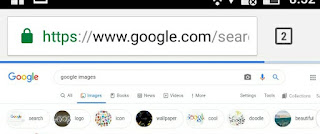
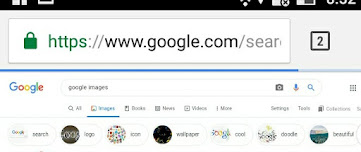
Click here how to find URL of website.
4.Below the camera icon, you can find the settings and tools options.
5. Under tools bar there are some advanced search filter like size, color, type, time and usage right.
6.If you choose URL option, then copy the URL of the image that you what to search.
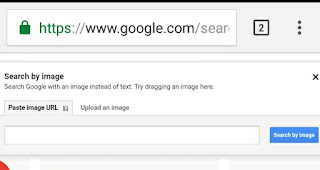
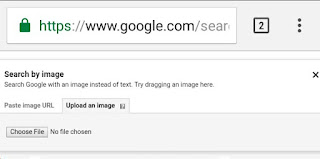
8.Then click the search button and you can get the related pictures.



No comments:
Post a Comment